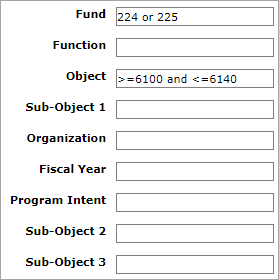
The account code mask filter uses query operators, conjunctions, and wild cards to filter the data by account code when you want to select account codes for a report.
Examples of using each are included below.
These query operators are used.
= |
Equals |
The values match the text that follows this symbol exactly. |
! = |
Not equal |
The values are not equal to the text that follows. |
> |
Greater than |
The values are greater than the text that follows. |
< |
Less than |
The values are less than the text that follows. |
>= |
Greater than or equal |
The values are greater than or equal the text that follows. |
<= |
Less than or equal |
The values are less than or equal to the text that follows. |
~ |
Like |
The values returned match the pattern defined by the text that follows this symbol. Note: The pattern must contain a wild card, or it will be functionally equivalent to saying equals. |
! |
Not like |
The values do NOT match the pattern defined by the text that follow. Note: The pattern must contain a wild card, or it will be functionally equivalent to saying not equals. |
The two wild cards are:
% |
Wild card |
Anything goes from this point forward until the next character |
__ |
Skeleton |
Anything goes in the exact position indicated by the underscore |
Examples are:
~6% |
Starts with 6 |
~%21 |
Ends with 21 |
~%A% |
Contains A |
~61__ |
Matches 61xx |
~1_1 |
Has a 1 in the first position, a 1 in the last position, and any character in the middle |
The two conjunctions are AND & OR.
When you use AND, values that match the criteria on both sides of the conjunction must be true.
When you use OR, values that match either side of the criteria will be included.
For example you want to run the Trial Balance report for all payroll expense codes in funds 224 & 225. You'll use query operators and conjunctions.
You'll use the OR conjunction to get transactions in both funds. Fund values that match either side of the conjunction — 224 or 225 — will be included; you'll get account codes for both funds.
You'll use the AND conjunction with query operators >= & <= to include a range of object codes. In the example below, you're asking for account codes whose object is greater than or equal to 6100 AND less than or equal to 6140. Only object values that match the criteria on both sides of the conjunction will be included.
For example,
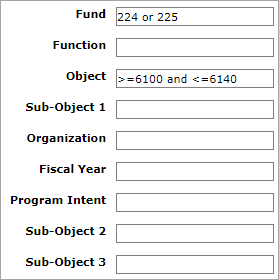
Say you want to run a General Ledger detail report showing transactions in selected liability accounts. You'll use query operators, wild cards, and conjunctions.
You'll use the query operator ~ with the wildcard % in the statement ~2% in the Fund and Object fields to get account codes where the fund and object numbers begin with 2.
Since you want to exclude fund 240, you'll use the conjunction AND with the query operators !=. When using the statement ~2% and !=240, only fund values that match the criteria on both sides of the conjunction will be included.
And since you want to exclude account codes with the object 2153, you'll use the conjunction AND with the query operators !=. When using the statement ~2% and !=2153, only account codes with object values that match the criteria on both sides of the conjunction will be included.
For example,
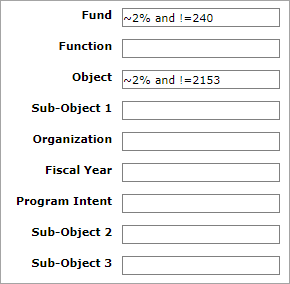
Return to Finance Reports Overview
Return to WebSmart Overview